I got a brand new MacBook few weeks ago and I have been having an
DNS_PROBE_FINISHED_NXDOMAIN error while trying to access one of our web apps at work.

After some time researching the cause of the error, I found out that it was due the DNS settings on my MacBook for the Wifi network I was using. If you are having the same issue, here is how I solved it:
- Open System Preferences…
- Click on Network
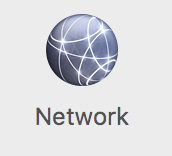
- With WiFi selected in the service column, click on the Advanced… button.
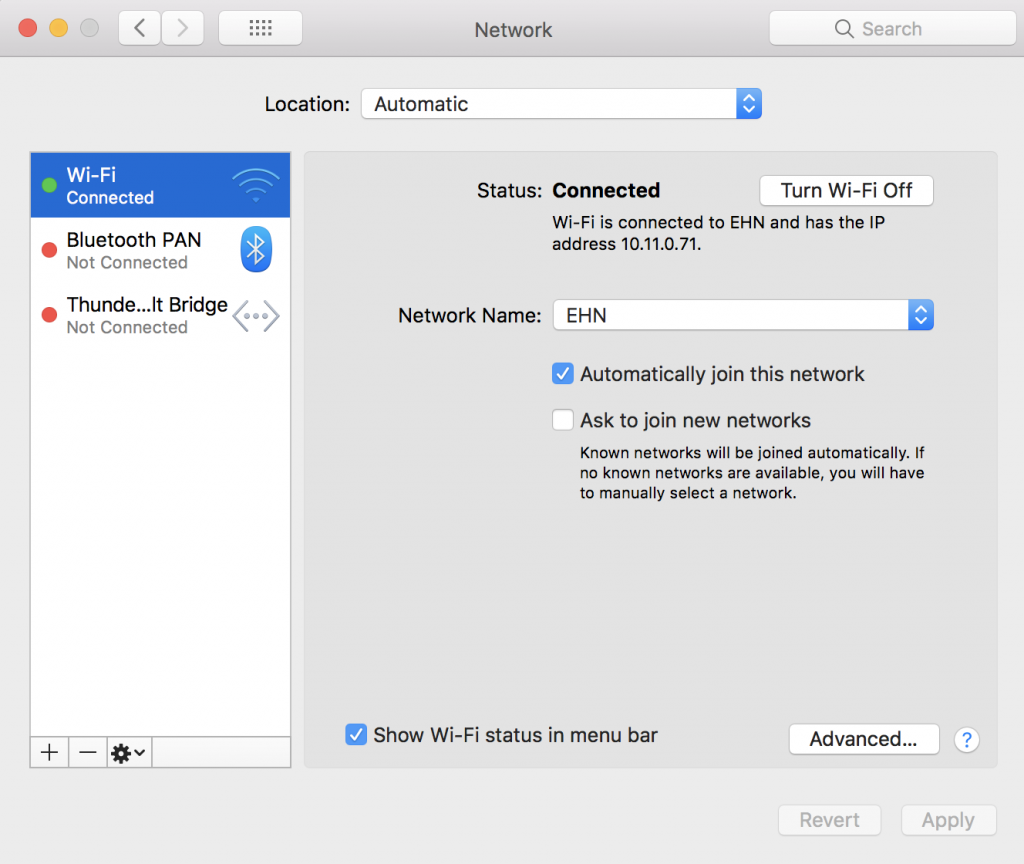
- In the Advanced… window, click on the DNS tab. It should look like below
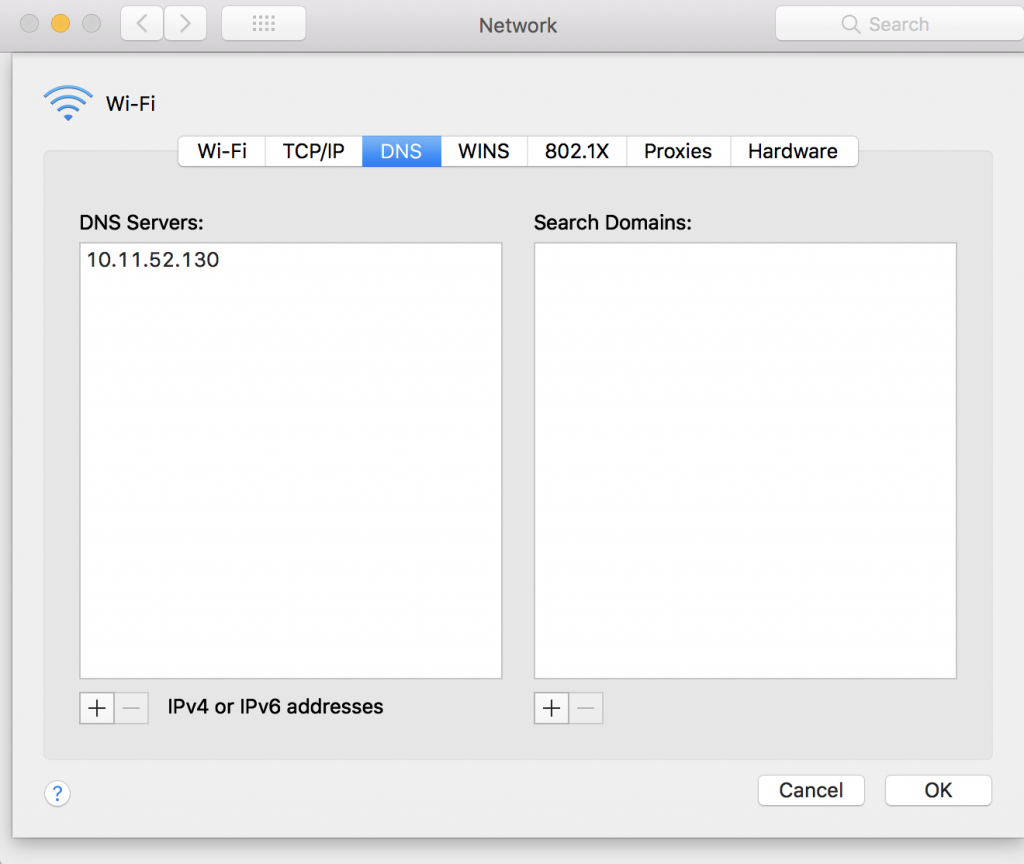
- Under the DNS Servers column, click on the + icon to add a new DNS server address. Add the 8.8.8.8
- Add also the 8.8.4.4. address.
- Reorder the addresses as by dragging and dropping them as below:
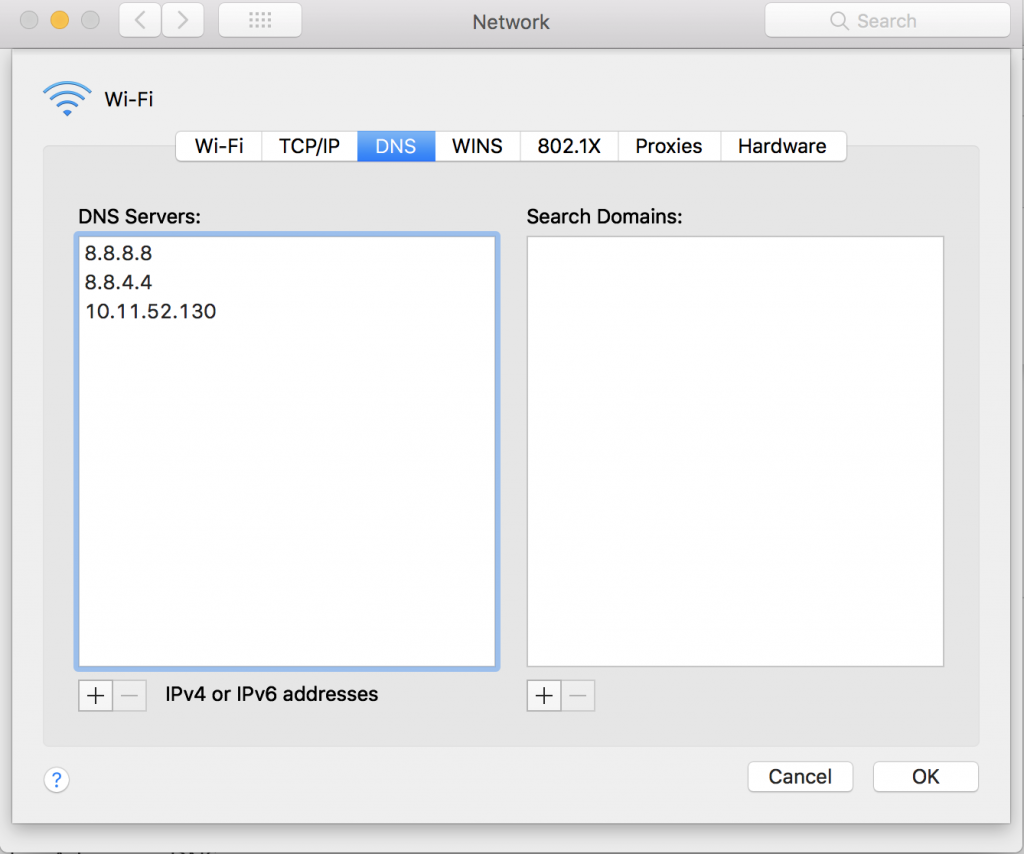
- Click on the OK button
- To finalise, click on the Apply button.
That’s it! Refresh the web page you are trying to access in your browser and it should not work.
Tudun Wada, Nassarawa, Nigeria
184 °F few clouds