Thanks to the introduction of GDPR in May 2018, users are now able to access all of their contents ever posted on social media websites. Yes, you can access and download all your photos, videos, comments, messages, and other activities that you ever posted on Facebook. This includes your status updates about how much you love cats.
If you want to download your content to keep a copy or to transfer to another service, here are the steps to follow:
- Log into your facebook account.
- Go to your settings
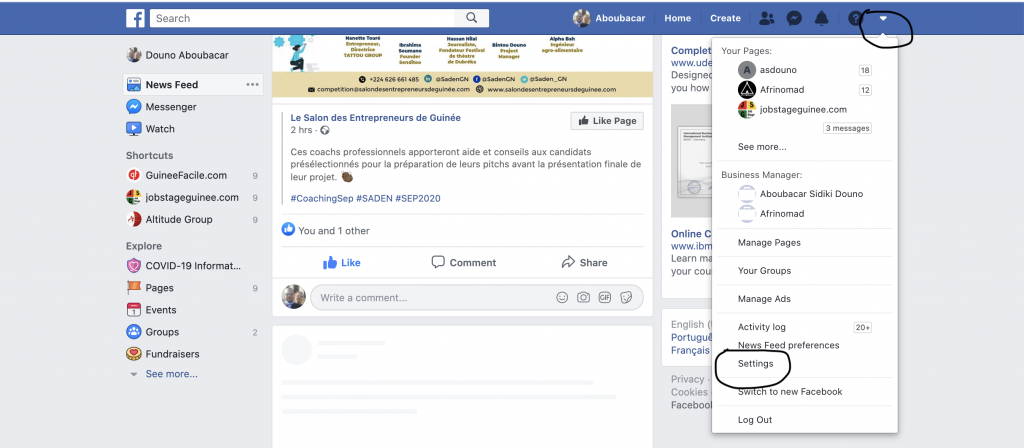
- In the settings, click on ‘Your Facebook Information’ and click on Download your information.
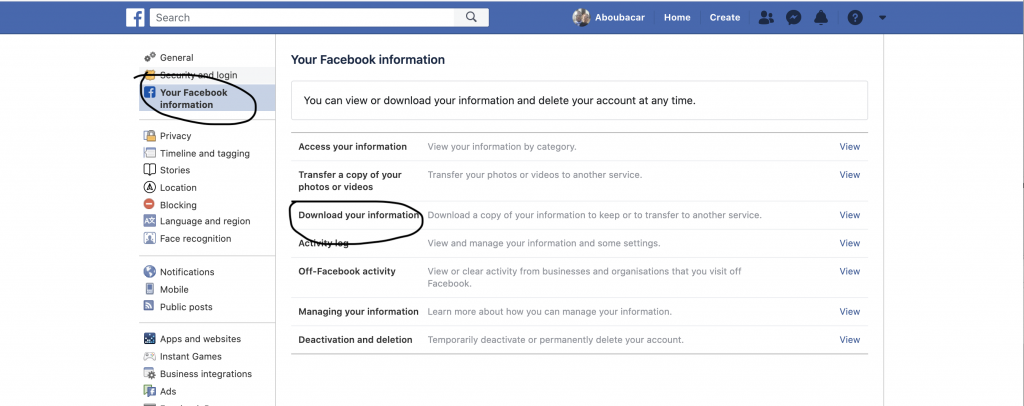
- On the download page, you have the option of selecting a date range, a format (HTML or json) and the quality of the media files. I suggest you leave these options to their defaults value unless you know exactly what you are doing. Click on the Create File button to download.
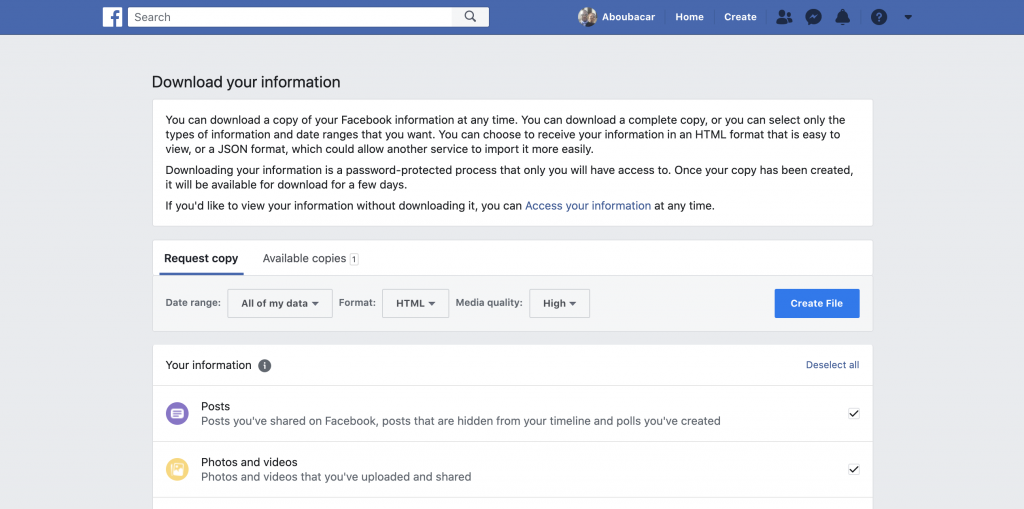
- Facebook will start preparing a copy of your content to be download.
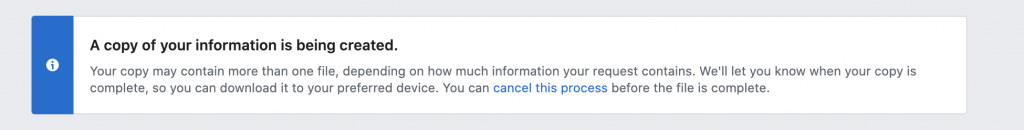
- You will also receive any email information that the download is being created. Depending on how much content you have this may take some. Be patient. Facebook will inform you when it’s ready for download.
- Once the download is ready, you will receive a notification. Click on it.
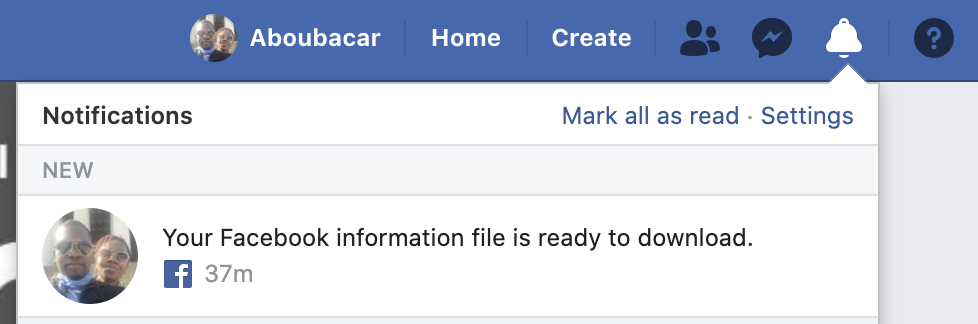
- On the download screen, click on the Download button.
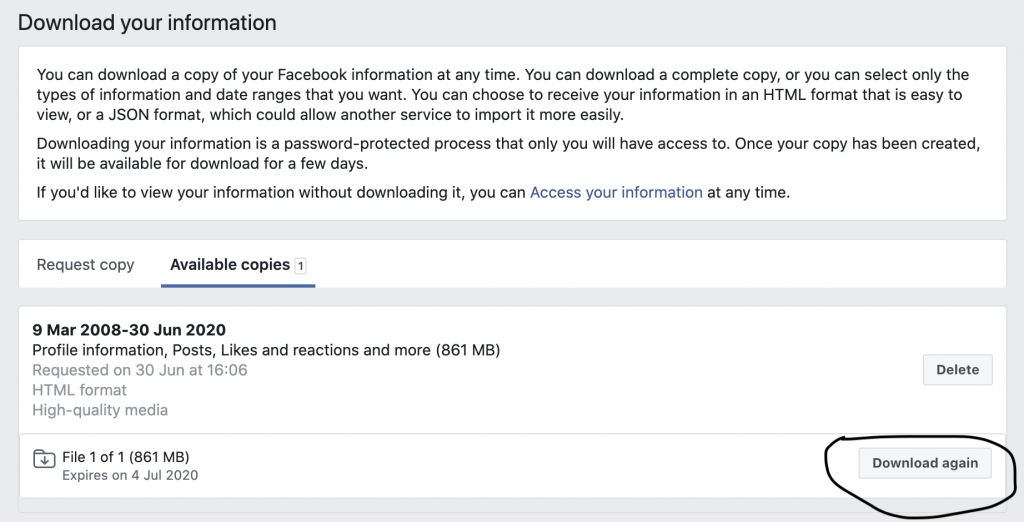
- Once the download is complete, you can unarchive the zip file and double-click on the index.html file to view your content in the browser.
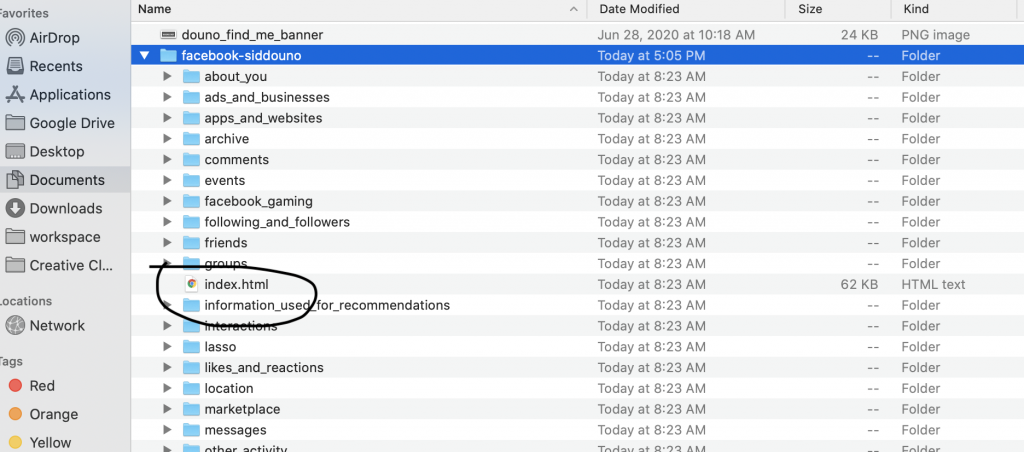
- Click on the links to see your posts, comments, photos, videos, likes, etc.
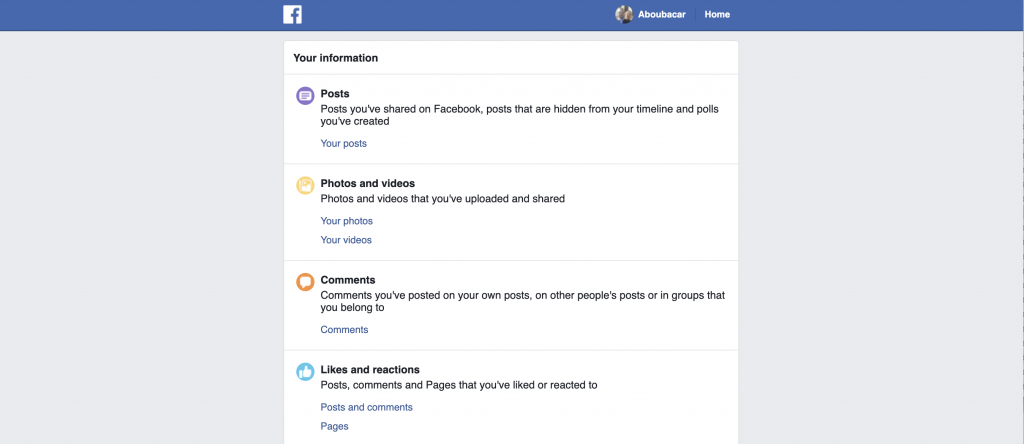
That’s it! You now have everything you ever posted on Facebook.
Kawaji, Nassarawa, Nigeria