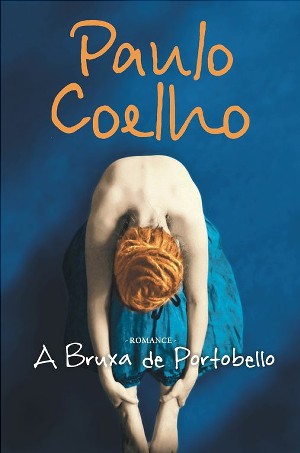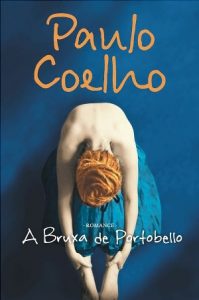#1026
198 °F clear sky
#894
How to Create a Python3 Virtual Environment with VirtualEnv?
virtualenv env_name -p python3
We use the -p option to specify the version of Python we want to use. Without this, it will default to Python version 2 which comes installed by default on macOS.
After activating the virtual environment with source bin/activate , run python --version to show the version of python in use.
203 °F scattered clouds
#1020
A Bruxa de Portobello de Paulo Coelho. O novo romance de Paulo Coelho conta a história de Athena, uma jovem adoptada por emigrantes libaneses que se estabeleceram em Inglaterra para fugir à…
169 °F clear sky
How to Fix the “DNS_PROBE_FINISHED_NXDOMAIN” error on macOS?

After some time researching the cause of the error, I found out that it was due the DNS settings on my MacBook for the Wifi network I was using. If you are having the same issue, here is how I solved it:
- Open System Preferences…
- Click on Network
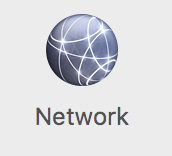
- With WiFi selected in the service column, click on the Advanced… button.
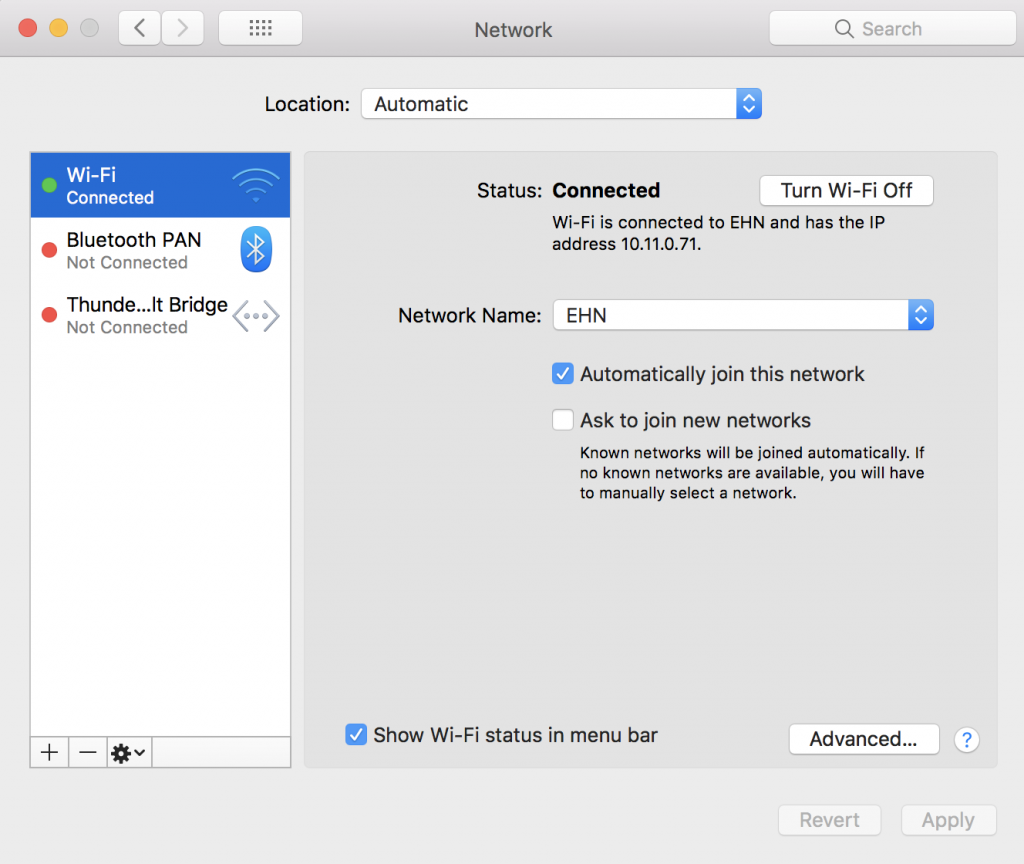
- In the Advanced… window, click on the DNS tab. It should look like below
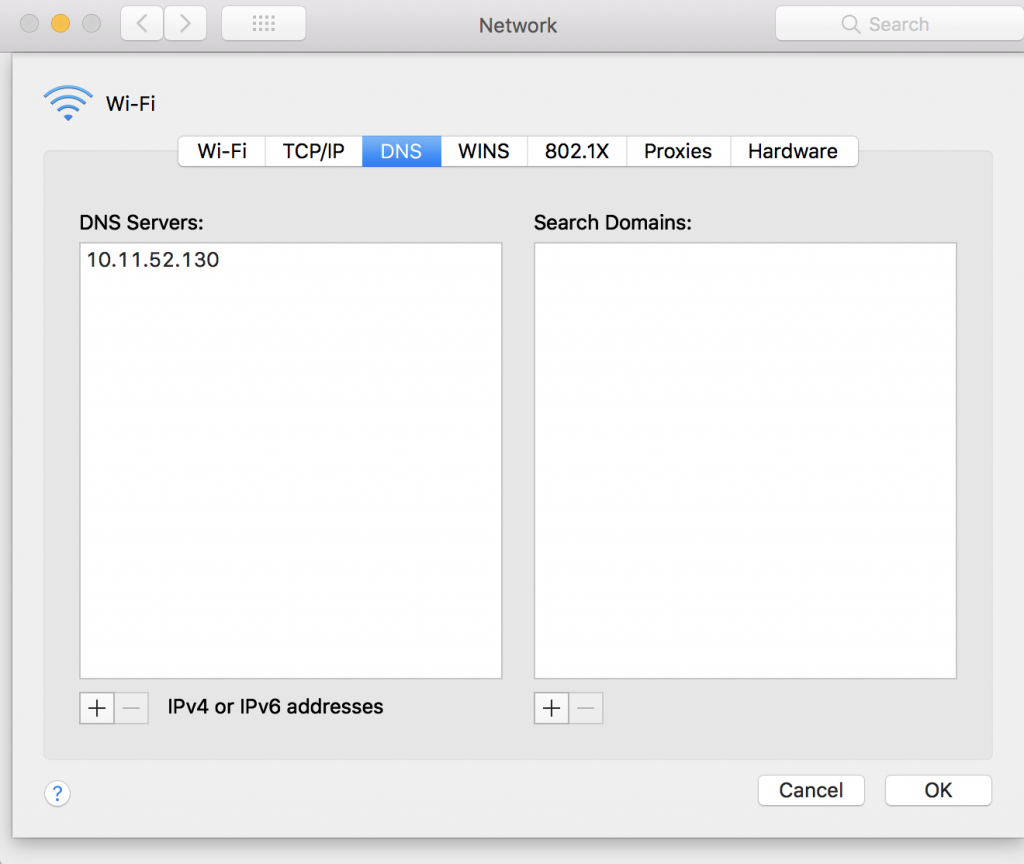
- Under the DNS Servers column, click on the + icon to add a new DNS server address. Add the 8.8.8.8
- Add also the 8.8.4.4. address.
- Reorder the addresses as by dragging and dropping them as below:
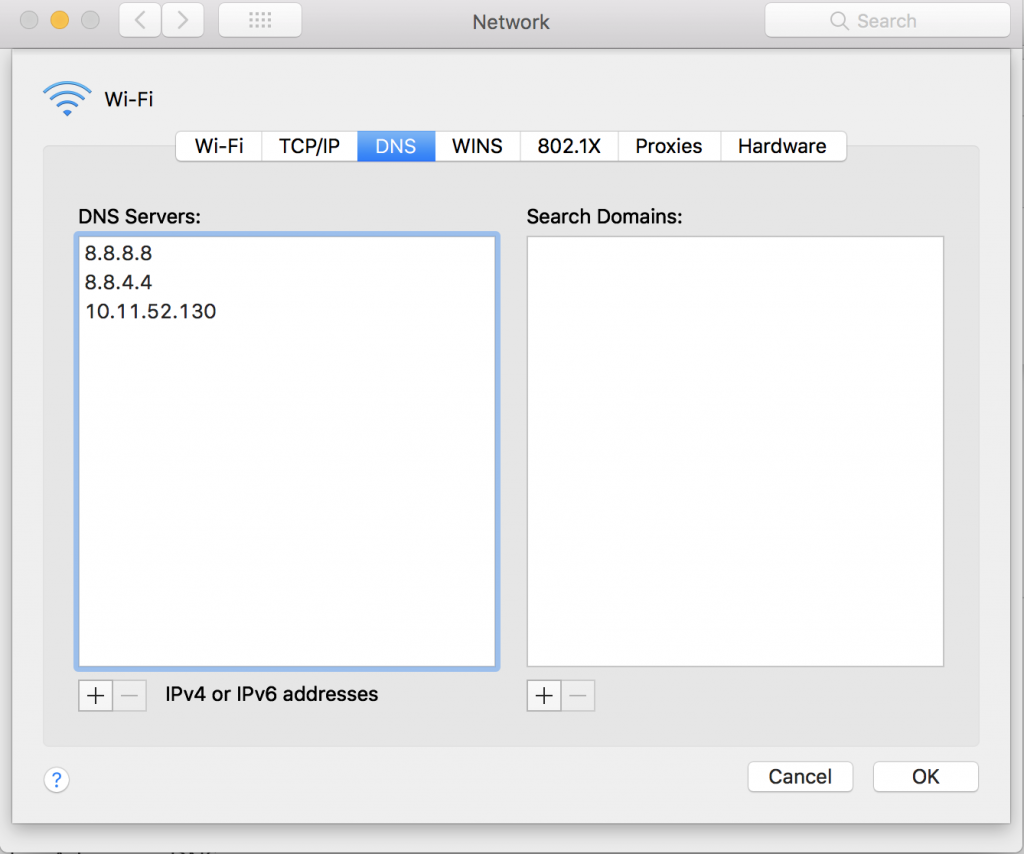
- Click on the OK button
- To finalise, click on the Apply button.
That’s it! Refresh the web page you are trying to access in your browser and it should not work.
184 °F few clouds
#876
#874
Compressing and Extracting with Zip in the Terminal
|
1 |
zip -r archive_name.zip folder_to_compress |
|
1 |
zip -r -X archive_name.zip folder_to_compress |
Note: With the -X option, you are compressing without the invisible files such as “_MACOSX” or “._Filename”
Extracting an archive:
|
1 |
unzip archive_name.zip |
SSH Download from Remote/Server to Computer
Copy a file: scp username@example.com:/path/to/foo.zip ./home/user/Desktop/